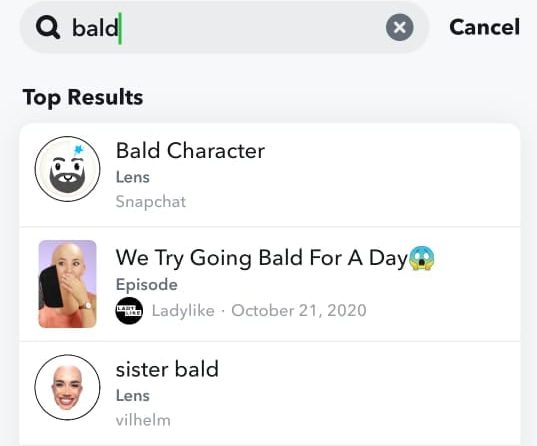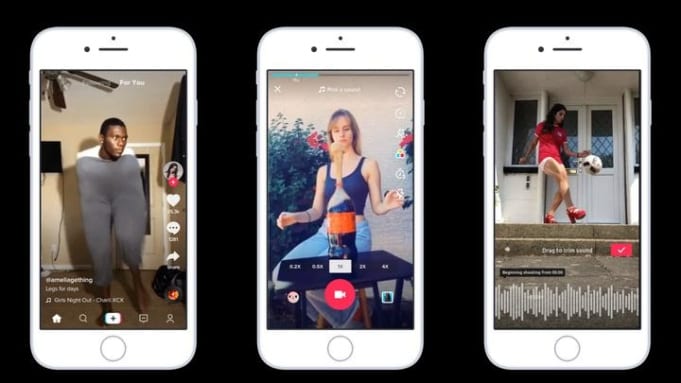Similarly, we are talking about such a prank filter which is making quite the rounds on the Internet. It’s the bald or shaved head filter or whatever you might want to call it. For the past few months, it’s making its popularity felt on the Tik Tok space. Plus has grown popular as a prank for teens. Only the fact is, some don’t know where to find the filter as it doesn’t originate from the app. Plus, the ones existing on the official app might not be the ones from the viral videos you are looking for. So here we are, got you covered, taking a look at where to find the Bald filter and how to use it.
What Is The Bald Filter?
Bald Filter basically masks the head part. It replaces the area with a visual bald image. Thus, showcasing the person using on himself or others how they will look if they ever go bald or decide to go bald. The filter goes by a variety of names, including the shaved head filter as well. It has gained popularity quite recently. Works amazing for pranking your friends and take a look in the mirror for yourself. Furthermore, the best thing about this filter is it’s quite perfect. The shapes and corners are smooth, thus giving a clearer image of what a person might look like once gone bald. So with no further adieu, let’s take a look at how we can simply find this filter and use it for a Tik Tok video.
Step 1: Visit Snapchat
Yes, the Bald filter is not originally available on the official Tiktok app if you are looking over there. We mean, if you look for them, you may find a few versions there, but they are not cut-to-cut accurate with the original one and lacks in quality. So, moving on to the original Bald filter. It’s available on Snapchat. So you might want to have a Snapchat account and the official app on your device. Once installed, and created an account for Snapchat. Open the app and hit the search button on the top left side corner right next to the profile icon. There go ahead and search for the Bald filter by typing only Bald. The bald filter might appear. There are 2-3 versions of it. You can pick any of your choices.
Step 2: Record With The Filter Over Snapchat
So once selecting the desirable Bald filter, you can use the overlay provided by Snapchat. Place it over the face you want to use and make it look bald. There you go, the filter will work. So, now use the Snapchat app and record the kind of video you want to upload on Tik Tok with the bald filter. Once you are done recording, a downward arrow might appear on the bottom left screen, which is indeed the save option. Hit it, and you will find your video saved into your gallery or storage device.
Step 3: Visit Tik Tok
Once you are done saving the Bald filter video, you may visit Tik Tok now. The same video saved in the gallery would be used in the Tik Tok app. So open the app and hit the upload button right next to the record option. Select the Bald filter video recorded through Snapchat from the device’s storage device. Click Next, the uploading process will follow, and thus, you get your Bald face filter video on Tik Tok. Now, you might directly upload the video or edit it accordingly and use additional features the Tiktok app might offer you. Also Read: Is TikTok Shutting Down In 2021? Places Where It Already Banned